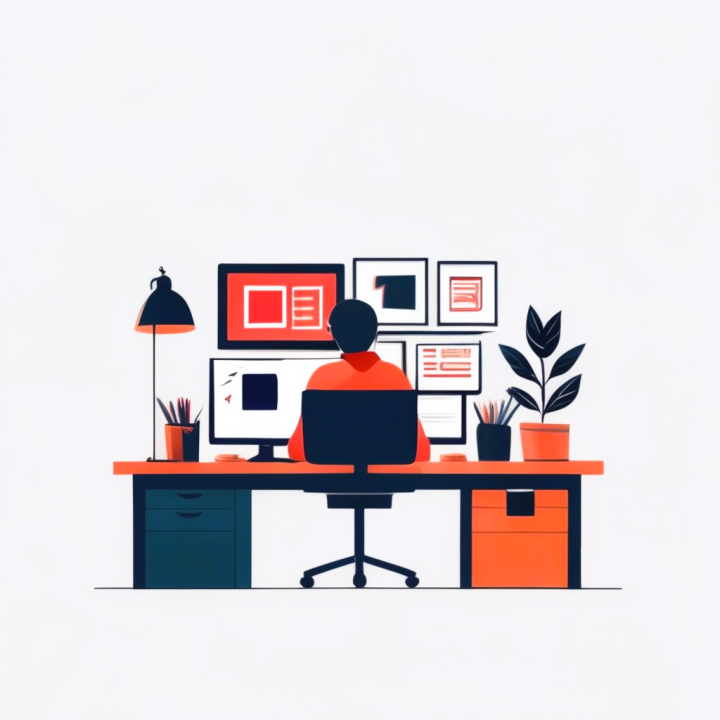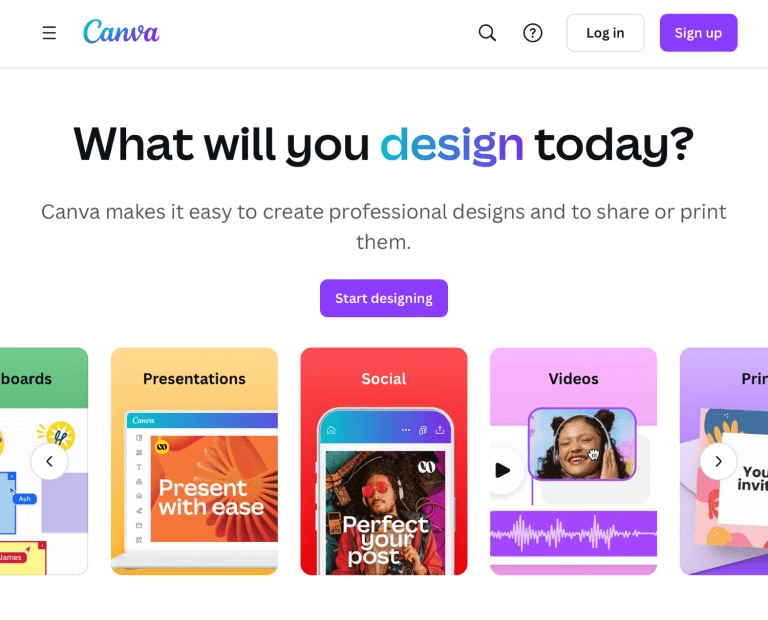
Canva has revolutionized graphic design, making it accessible to everyone—even those without professional experience. If you’re creative and know your way around Canva, there are plenty of ways to turn your designs into a lucrative income stream. From selling templates to starting a print-on-demand business, Canva offers endless opportunities for earning money. In this guide, we’ll explore nine of the best ways to make money using Canva, helping you turn your passion for design into a profitable venture.
1. Sell Canva Templates
• What to Do: Design reusable templates for popular needs, such as social media graphics, resumes, presentations, and wedding invitations.
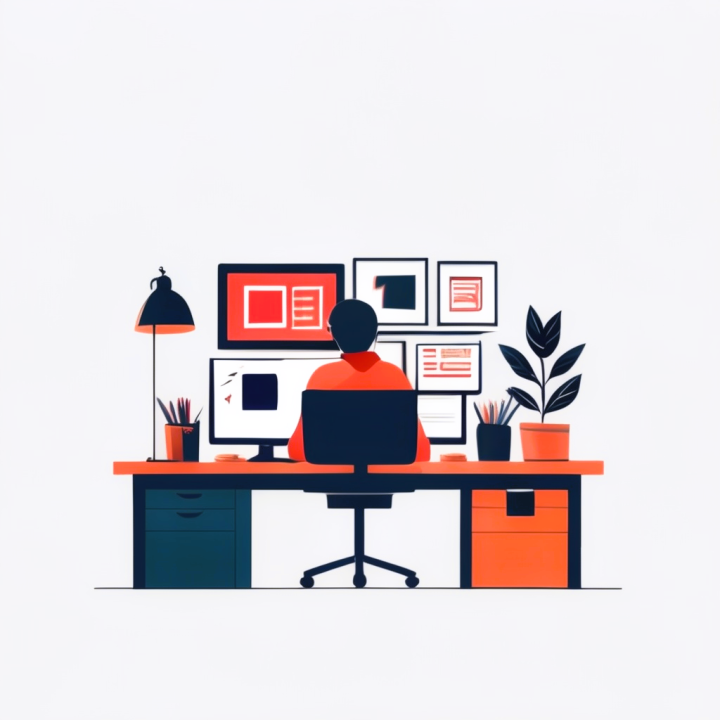
• How to Get Started:
1. Identify what type of templates are in demand. Research popular categories on Etsy, Creative Market, or other digital marketplaces.
2. Create unique, well-designed templates in Canva that are editable and easy for buyers to customize.
3. Set up a shop on platforms like Etsy, Gumroad, or your own website to sell your templates.
4. Promote your templates on social media and through Pinterest to reach potential buyers.
• Why It Works: Templates save businesses and individuals time and provide professional designs for a fraction of the cost of custom work.
2. Create and Sell Digital Products
• What to Do: Use Canva to create digital planners, e-books, worksheets, and workbooks that customers can download and use.

• How to Get Started:
1. Research popular digital products in your niche (e.g., fitness planners, business worksheets).
2. Design a high-quality product that is visually appealing and functional.
3. Set up a shop on Etsy, Gumroad, or a personal website to sell your digital products.
4. Advertise your products through email marketing, Pinterest, and social media to drive traffic to your shop.
• Why It Works: Digital products provide passive income since you only need to create the product once but can sell it multiple times.
3. Offer Custom Design Services
• What to Do: Offer your Canva design skills to clients who need custom graphics for social media, branding, presentations, or other materials.

• How to Get Started:
1. Build a portfolio showcasing different design projects you’ve completed using Canva.
2. Use platforms like Fiverr, Upwork, or LinkedIn to promote your services and find clients.
3. Once hired, communicate with clients to understand their vision and deliver custom designs using Canva.
4. Collect testimonials from satisfied clients to build credibility and attract more work.
• Why It Works: Many small businesses and entrepreneurs need affordable design services, and Canva allows you to deliver professional results.
4. Start a Print-on-Demand Store
• What to Do: Design T-shirts, mugs, posters, and other items using Canva, then sell them through print-on-demand (POD) platforms.

• How to Get Started:
1. Sign up for a POD platform like Printful, Printify, or Redbubble, which allows you to connect to an online store.
2. Use Canva to design graphics for your products, making sure they’re high-resolution and suitable for printing.
3. Upload your designs to the POD platform and choose which products to apply them to.
4. Promote your store on social media, through influencer partnerships, or via SEO-optimized product listings.
• Why It Works: Print-on-demand businesses allow you to create and sell products without holding inventory or managing shipping logistics.
5. Create Social Media Content Packages
• What to Do: Design branded, cohesive social media graphics and templates for businesses or influencers to use on their own feeds.

• How to Get Started:
1. Create a few sample social media content packages (e.g., Instagram post templates, story highlights) as part of your portfolio.
2. Reach out to small businesses, entrepreneurs, and influencers who may need consistent, on-brand social media graphics.
3. Sell these packages as a one-time service or on a subscription basis for clients who need monthly graphics.
4. Use social media to showcase your designs and attract potential clients.
• Why It Works: Branded, visually cohesive social media content helps businesses stand out, making this a valuable service.
6. Make and Sell Infographics
• What to Do: Design informative and visually appealing infographics for blogs, websites, or social media.

• How to Get Started:
1. Research trending topics and data-heavy subjects that could benefit from visual representation.
2. Use Canva’s infographic templates to create attractive designs that are easy to understand.
3. Sell custom infographic services to bloggers, content marketers, or businesses in need of data visualization.
4. Promote your infographics on platforms like Pinterest, LinkedIn, and Instagram to build a portfolio.
• Why It Works: Infographics are a highly effective way to communicate complex information, making them popular among content creators and marketers.
7. Design and Sell Printable Art
• What to Do: Create printable artwork, such as quotes, abstract designs, or wall art, that buyers can download and print at home.

• How to Get Started:
1. Create a few pieces of artwork in Canva that appeal to popular home decor trends.
2. Open an Etsy store or set up a website where people can purchase your printables.
3. Optimize your listings with relevant keywords and promote your store on Pinterest and Instagram.
4. Expand your offerings to include different styles and themes to attract a wider audience.
• Why It Works: Printable art provides an affordable and convenient option for people looking to decorate their homes.
8. Offer Canva Design Classes or Tutorials
• What to Do: Teach others how to use Canva through online classes, tutorials, or workshops on platforms like Udemy, Skillshare, or YouTube.
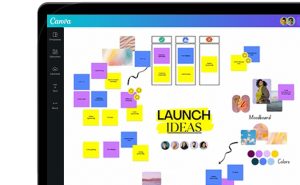
• How to Get Started:
1. Choose a topic for your class, such as “Canva Basics for Beginners” or “How to Design Social Media Graphics.”
2. Record video tutorials that cover different aspects of using Canva.
3. Upload your courses to an educational platform or promote them on YouTube.
4. Consider offering a free mini-class to build an audience, then encourage them to enroll in a paid course.
• Why It Works: Many people want to learn design basics, and Canva classes can be a profitable way to help them while generating income.
9. Become an Affiliate Marketer for Canva
• What to Do: Promote Canva to your audience and earn commissions by joining Canva’s affiliate program.

• How to Get Started:
1. Sign up for Canva’s affiliate program on their website.
2. Use your affiliate link to recommend Canva in your blog posts, social media posts, YouTube videos, or email newsletters.
3. Create valuable content around Canva, like tutorials, reviews, or design tips, and include your affiliate link.
4. Track your progress to see what types of content attract the most referrals.
• Why It Works: As an affiliate, you earn money each time someone signs up for Canva through your referral link, making it a low-effort way to generate passive income.
Final Thought:
With its versatility and user-friendly tools, Canva offers countless opportunities to earn money, whether you’re creating digital products, teaching others, or designing custom content. The nine methods above can help you start monetizing your Canva skills today. Explore these options, find the ones that fit best with your skills and interests, and watch your creativity turn into a profitable endeavor. With Canva, the possibilities are endless, and each design brings you closer to financial independence.